아나콘다 가상환경에서 jupyter notebook 실행하기
1. 가상환경 활성화
conda activate 가상환경이름
2. 가상환경에 jupyter notebook 설치하기 (trial and error)
pip install jupyter notebook
💢 Error
근데 import error가 발생했다.
ImportError: cannot import name ‘PackageFinder’

➰ Trial and error 1
pip ugrade를 해도 똑같은 import error가 발생.

https://exerror.com/importerror-cannot-import-name-packagefinder/
[Solved] ImportError: cannot import name 'PackageFinder' - Exception Error
To Solve ImportError: cannot import name 'PackageFinder' Error Just need to install latest pip version Just use this command curl https://boot
exerror.com
위 글에서 제시하는 soulution은 지금 파이썬이 2.7 버전이라 해당 안됨.
➰ Trial and error 2
https://stackoverflow.com/questions/59887436/importerror-cannot-import-name-packagefinder
ImportError: cannot import name 'PackageFinder'
after updating everything in conda, pip can't install anything conda update -n base conda conda update --all when install or upgrade anything, this error is show $ pip install --upgrade HDF5
stackoverflow.com
conda update -n base conda

또 다른 에러 발생
EnvironmentNotWritableError: The current user does not have write permissions to the target environment.
Updating Anaconda fails: Environment Not Writable Error
I'm trying to update Anaconda and its packages using conda update --name root conda, but it fails every time. Error message : EnvironmentNotWritableError: The current user does not have write
stackoverflow.com
솔루션 >> 아나콘다를 관리자 권한으로 실행해서,
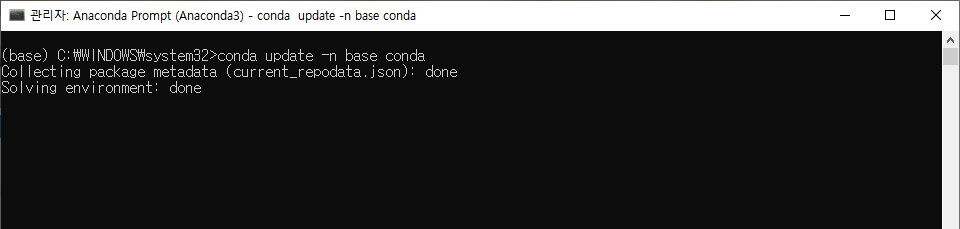
이렇게 해서 conda를 업데이트하고, pip install --upgrade pip, pip install jupyter notebook 둘 다 실행시켜도 위 사진과 똑같은 에러가 여전히 발생한다... 뭐가 문제였던 걸까...

➰ Trial and error 3
ImportError: cannot import name ‘PackageFinder’
다시 원점인 건가...
https://evanwill.github.io/_drafts/notes/dual-python-notebook.html
Setup Jupyter with Py 2, 3, and R | _drafts
Note about python, R from _drafts, a blog of notes, solutions, and mini-workshops to get things started.
evanwill.github.io
기존에 설치된 module이 갑자기 import Error가 날때 해결법 (Window, Linux) 및 jupyter notebook kernel 추가하
스토리텔링이 있어야 각자에게 맞는 오류를 찾을 수 있을 것 같아 오늘 나에게 일어난 일과 함께 해결법을 몇개 적어보려고 한다 일단 오늘 오후부터 갑자기 시작된 ModuleFoundError : No module named "n
eatchu.tistory.com
필요한 패키지들을 설치하는 과정에서 파이썬 버전을 다운그레이드 했다가 업그레이드 했다가 하면서 저런 에러가 발생하게 된 것 같다... 또륵...
https://github.com/pypa/pip/issues/8263
cannot import name 'PackageFinder' · Issue #8263 · pypa/pip
pip version: Not sure / Possibly: 19.2.3 (it says so in __init__ in the pip directory) Python version: 3.8.3 Operating system: Win 10 After updating python (previous 8.3.1; first version installed ...
github.com
이게 나랑 비슷한 에러인 것 같은데 나도 파이썬을 재설치해야 하나...?
Reference
[Python] 아나콘다 가상환경 구성 및 주피터 노트북 커널 연결
이전 글에서 python개발환경을 만들고 이후 개발환경 설정에 이어서 작성하고자한다. 아나콘다 가상환경 구성 1. 생성 가상환경은 개발을 수행함에 있어서 각 프로젝트 별로 요구하는 패키지가
taehooh.tistory.com
https://chancoding.tistory.com/86
Jupyter Notebook에 가상환경 Kernel 연결하기
목차 1. 아나콘다 가상 환경 만들기 아나콘다에 가상환경을 구성하도록 합니다. tf2.0 이라는 이름을 가진 파이썬 가상 환경을 만들었습니다. conda create -n tf2.0 python 자세한 내용은 이전 글을 통해
chancoding.tistory.com
'Projects > 인공지능 프로젝트' 카테고리의 다른 글
| [코드 실습] 모델 Attend to you 구현하기 A to Z (0) | 2021.11.29 |
|---|---|
| 아나콘다로 파이썬 2.7 버전의 가상환경 만들기 (0) | 2021.11.29 |
| 구글 코랩으로 이미지 캡셔닝 모델 attend to you 가져다 쓰기 A to Z (0) | 2021.11.21 |
| [Euron] 인공지능 프로젝트 아이데이션 준비 (NLP) (0) | 2021.08.15 |